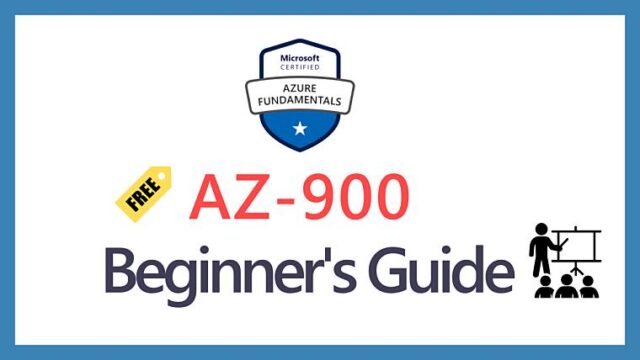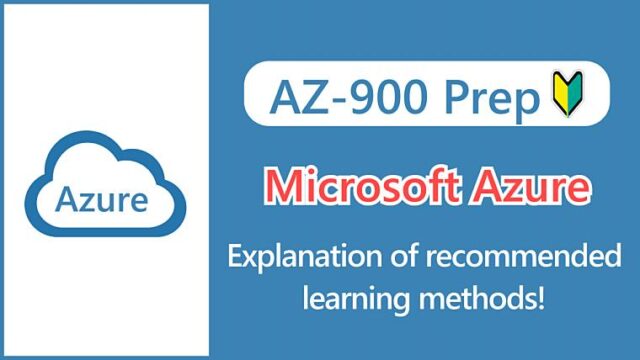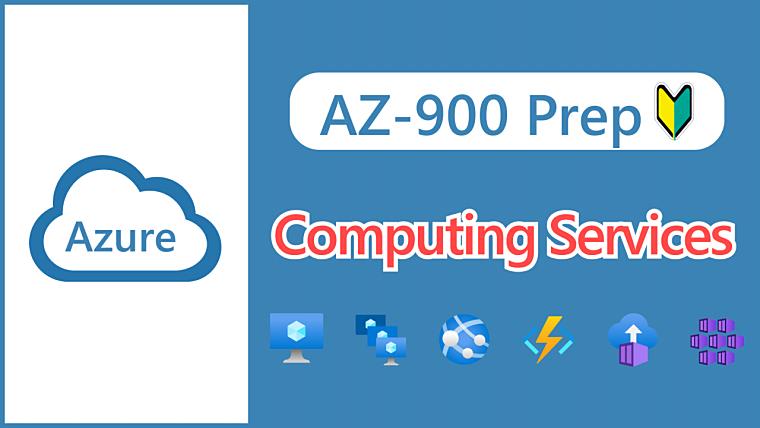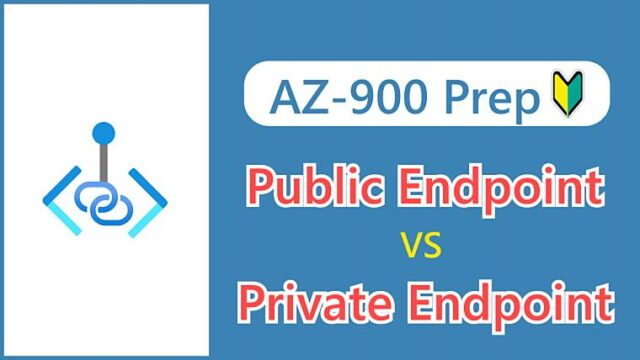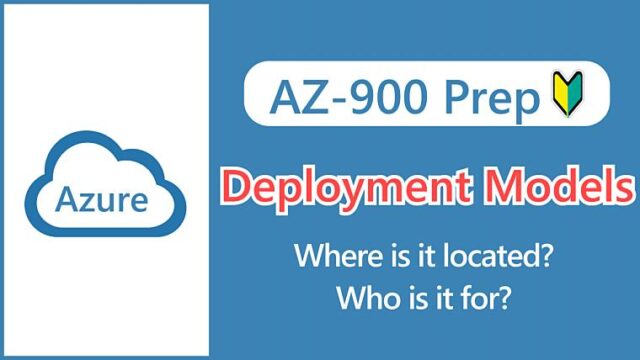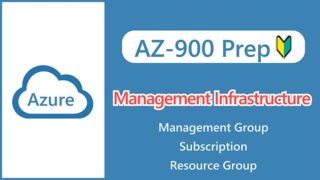Hi, I’m Makoto, a freelance engineer.
In this article, I’ll explain the overview of Azure’s major computing services.
- Virtual Machines
- Virtual Machine Scale Sets
- Azure App Service
- Azure Functions
- Azure Container Instances (ACI)
- Azure Kubernetes Service (AKS)
Let’s get started!
What are compute services?
The word “compute” literally means “to calculate” and in the context of IT, it refers to processing and computation using computers.
In the context of the cloud, it refers to running applications, so it can also be said to be a service that provides a place to run code.
If you open up all the services in the Azure portal, you’ll see that the services are categorized, and you’ll see that the services we’re going to introduce now, such as virtual machines, are included in Compute.
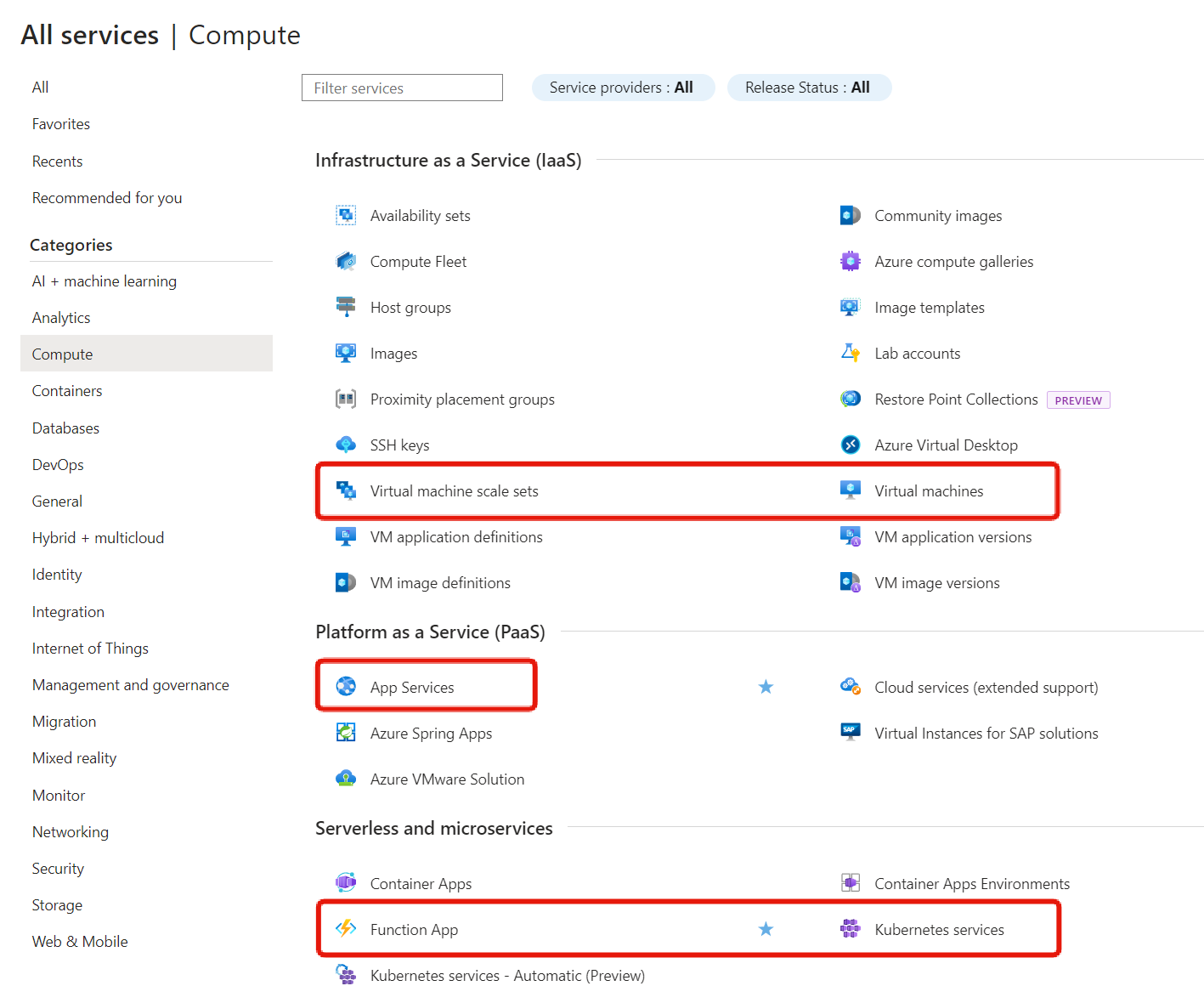
You can also search and check the list of Azure services on the official Azure products page.
Typical Computing Services
Virtual Machines (VM)
Virtual Machines is a service that allows you to select either Windows or Linux as the operating system and launch a virtual server, and is classified as IaaS.
Provides virtual servers that run Windows or Linux.
Typically, you would select a pre-built operating system image from the Marketplace, but you can also register and boot your own custom image.
Virtual Machine Scale Sets (VMSS)
Virtual Machine Scale Sets are a service that combines the features of scale (elasticity) with virtual machines and are classified as IaaS. In other words, they are a group of virtual machines that are designed to increase or decrease in number with the same configuration.
A group of virtual machines that have the ability to scale (elasticity).
For more information about elasticity, see this article.
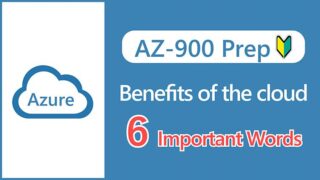
You can automatically increase or decrease the number of servers based on demand or a specific schedule, such as adding another server when average CPU utilization exceeds 80% or removing a server between 10 pm and 8 am the next day.
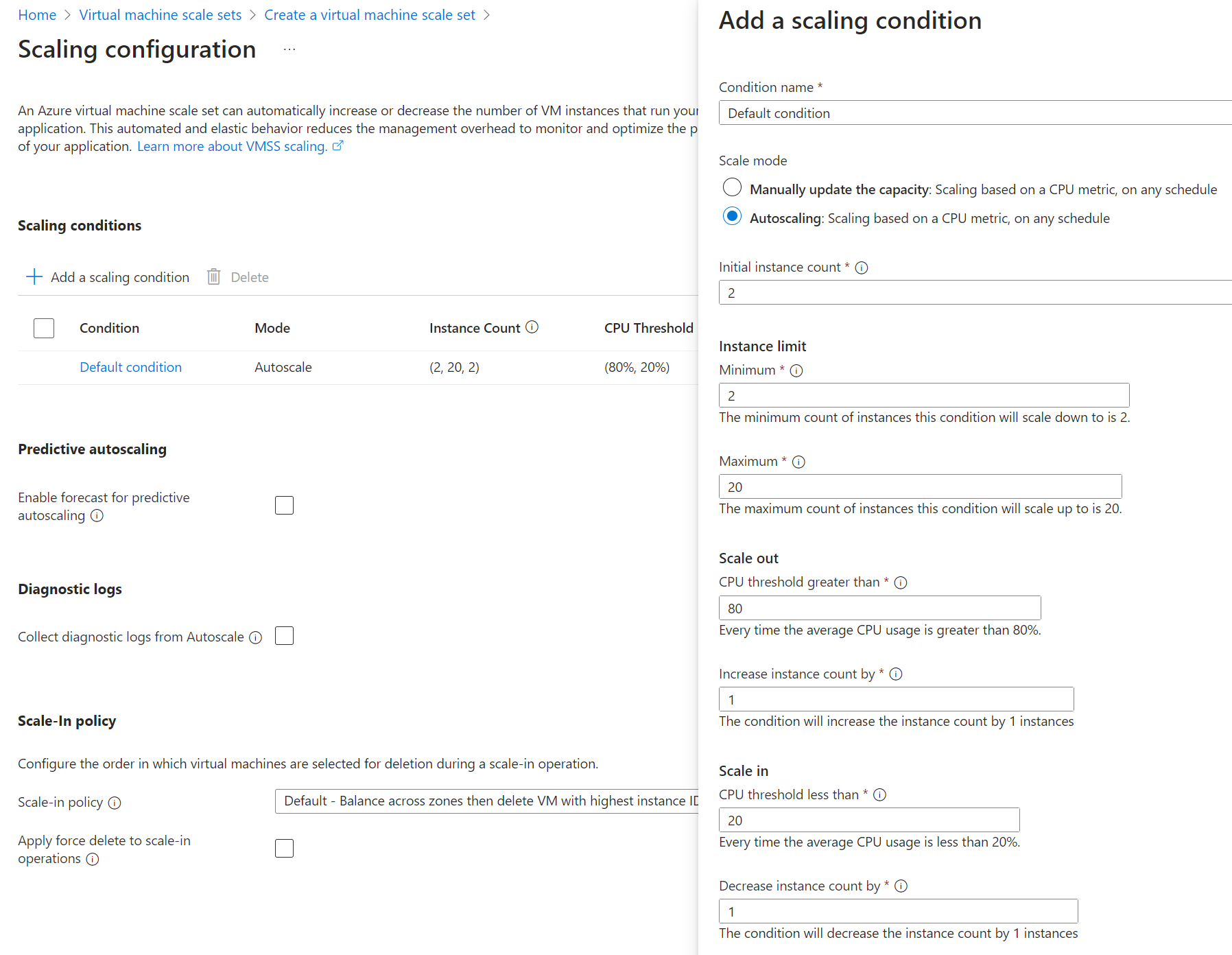
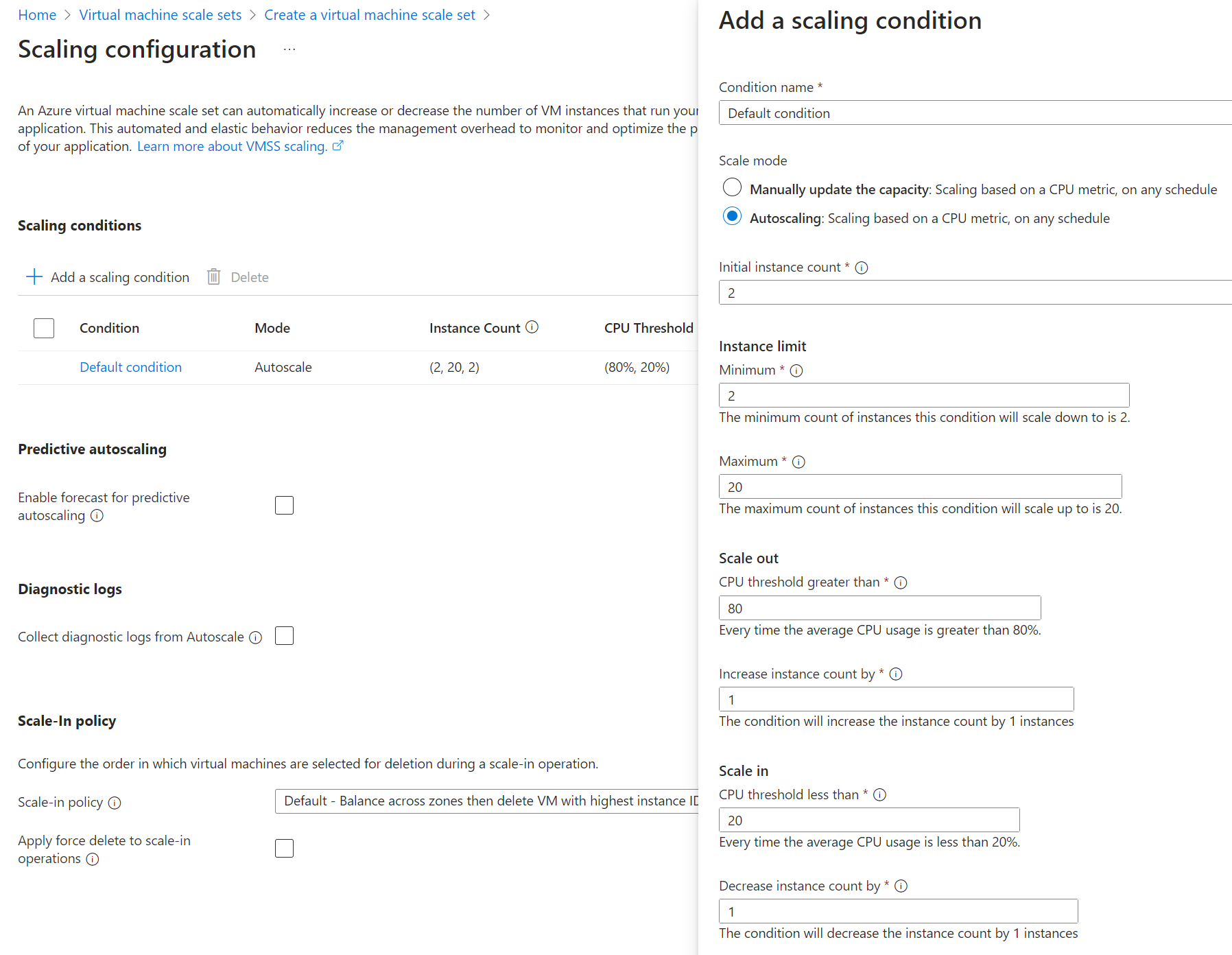
In addition, for purposes such as processing requests from external sources such as web servers, it is common to configure a load balancer in the front end so that traffic can be distributed and assigned to multiple servers.
Azure App Service (Web App)
Azure App Service is a service that provides an environment for running HTTP-based applications and is classified as a PaaS. It is also called a Web App.
Provides a platform for running HTTP-based applications.
With App Service, you can easily create an environment by selecting the operating system and runtime for your program.
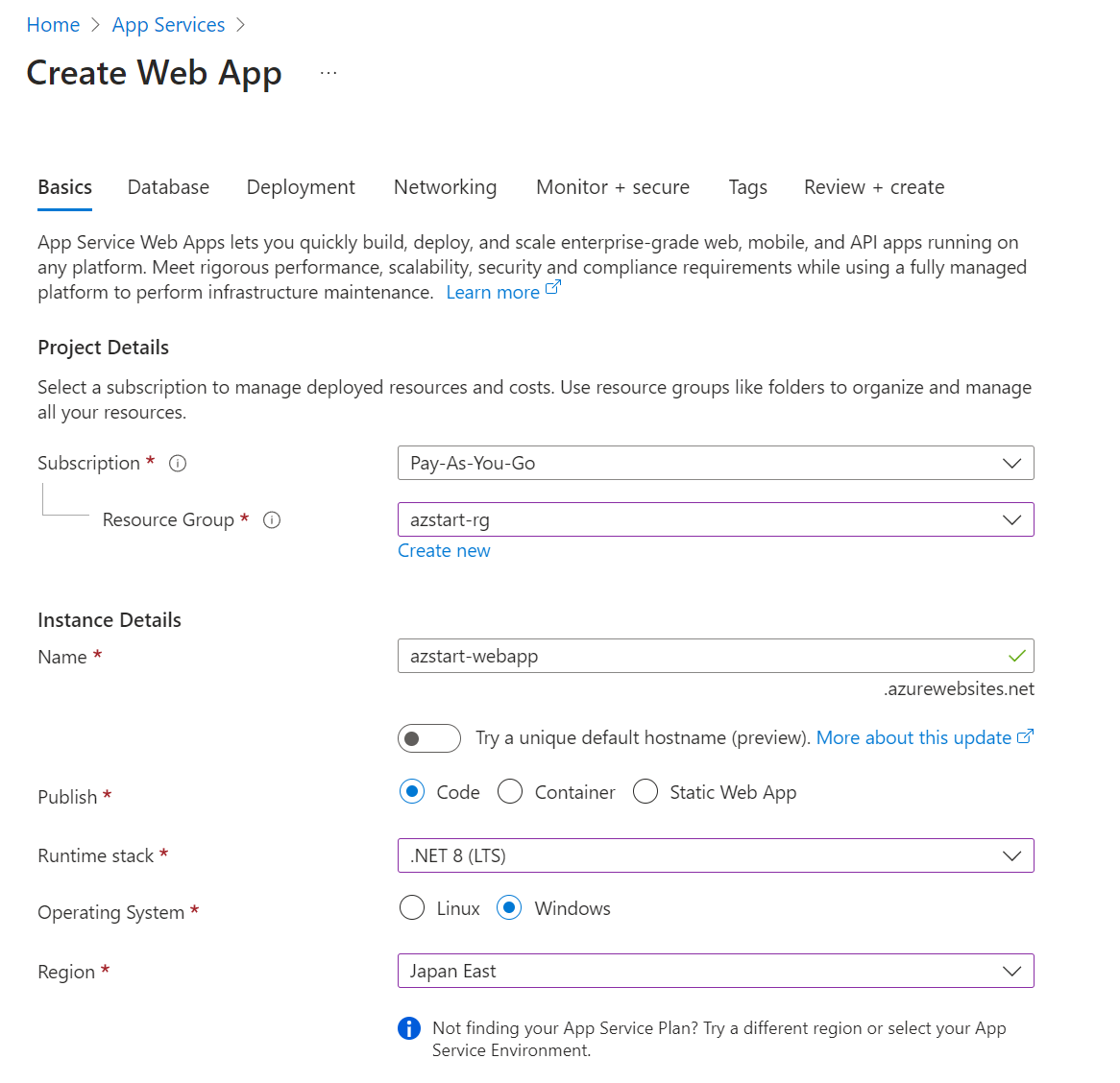
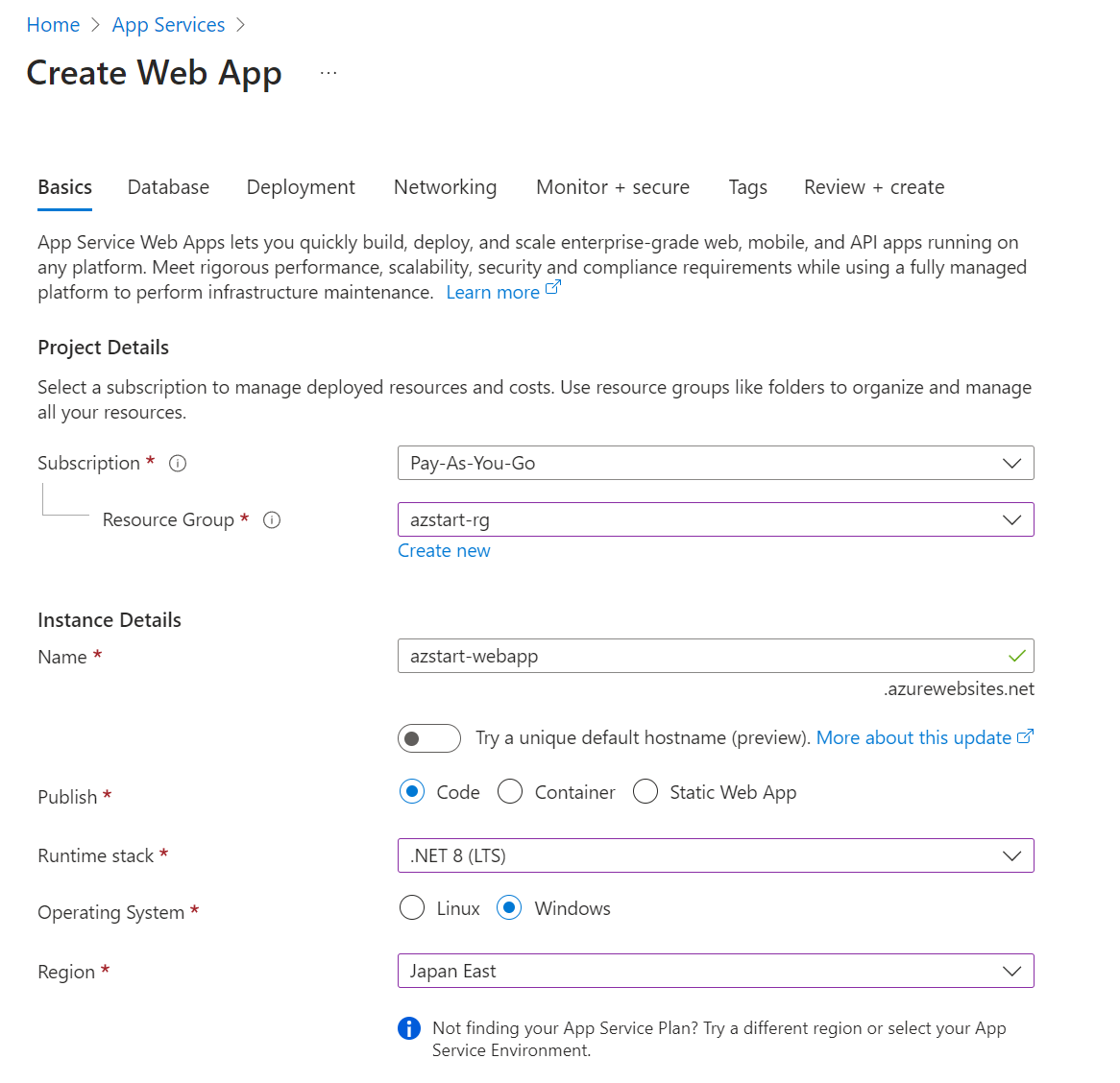
Not only the operating system but also the execution environments such as .NET, Java, PHP, Python, etc. are provided by the cloud provider, so users can run their applications by submitting the application code.
Although it is not possible to directly log in and configure the operating system, unique PaaS features such as source code management and continuous deployment, load balancing, and autoscaling are included as standard.
Azure Functions (Function App)
Azure Functions is a serverless environment for running various programming languages. It is also called a Function App.
Serverless (serverless computing) is broadly the same as PaaS and is a service that provides a platform for running applications.
Azure Functions is a typical serverless service, and when execution conditions (triggers) are met, the program is executed and you are charged based on execution time and number of executions.
Unlike App Service, it is used to implement simple functions on a small scale, such as data conversion and transfer.
A serverless environment that executes simple functions in small units in response to triggers.
Normally, even with PaaS, you may have to choose from a selection of plans that include CPU and memory, but with serverless, you can develop without having to be aware of such configurations.
The parameters in the Azure portal are almost the same as for the App Service.
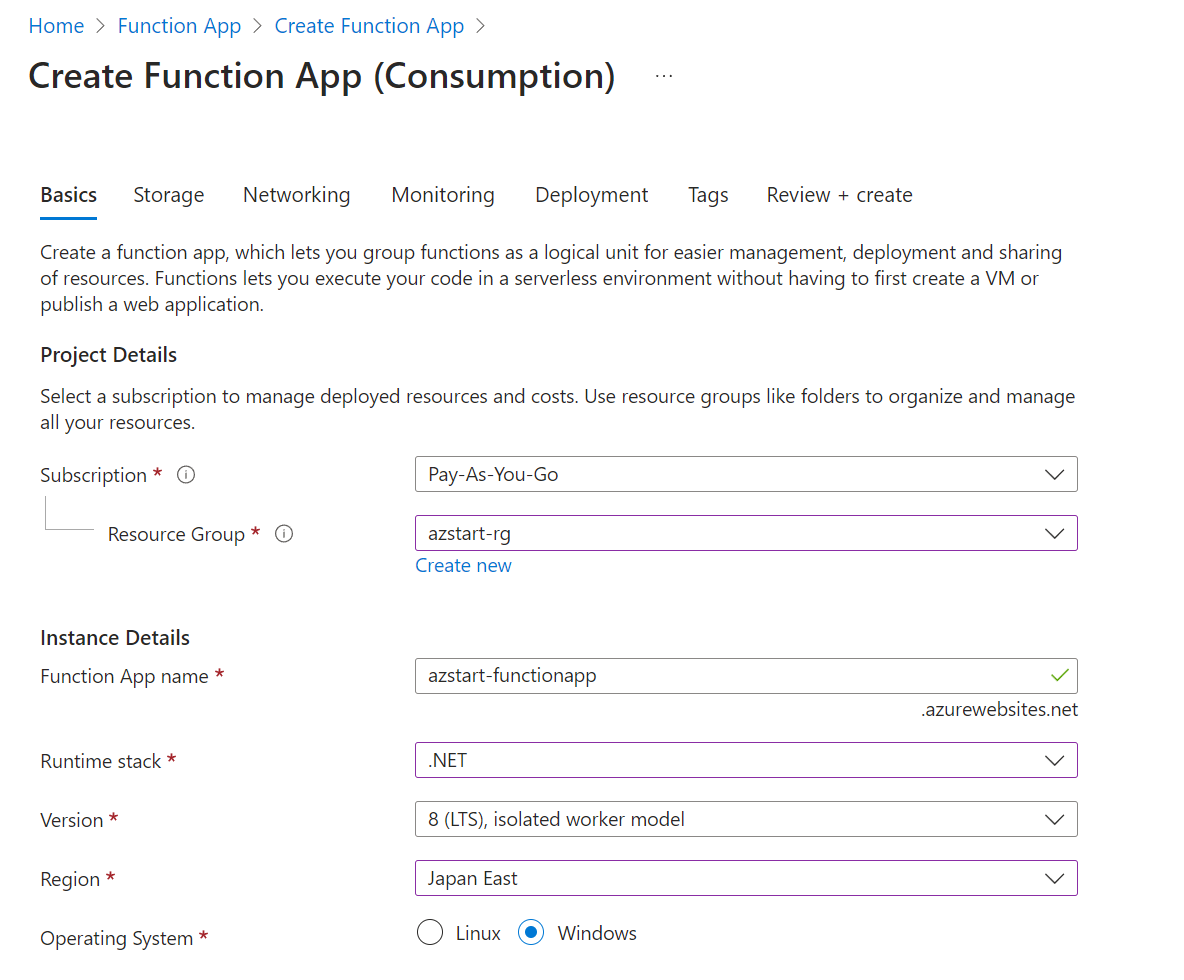
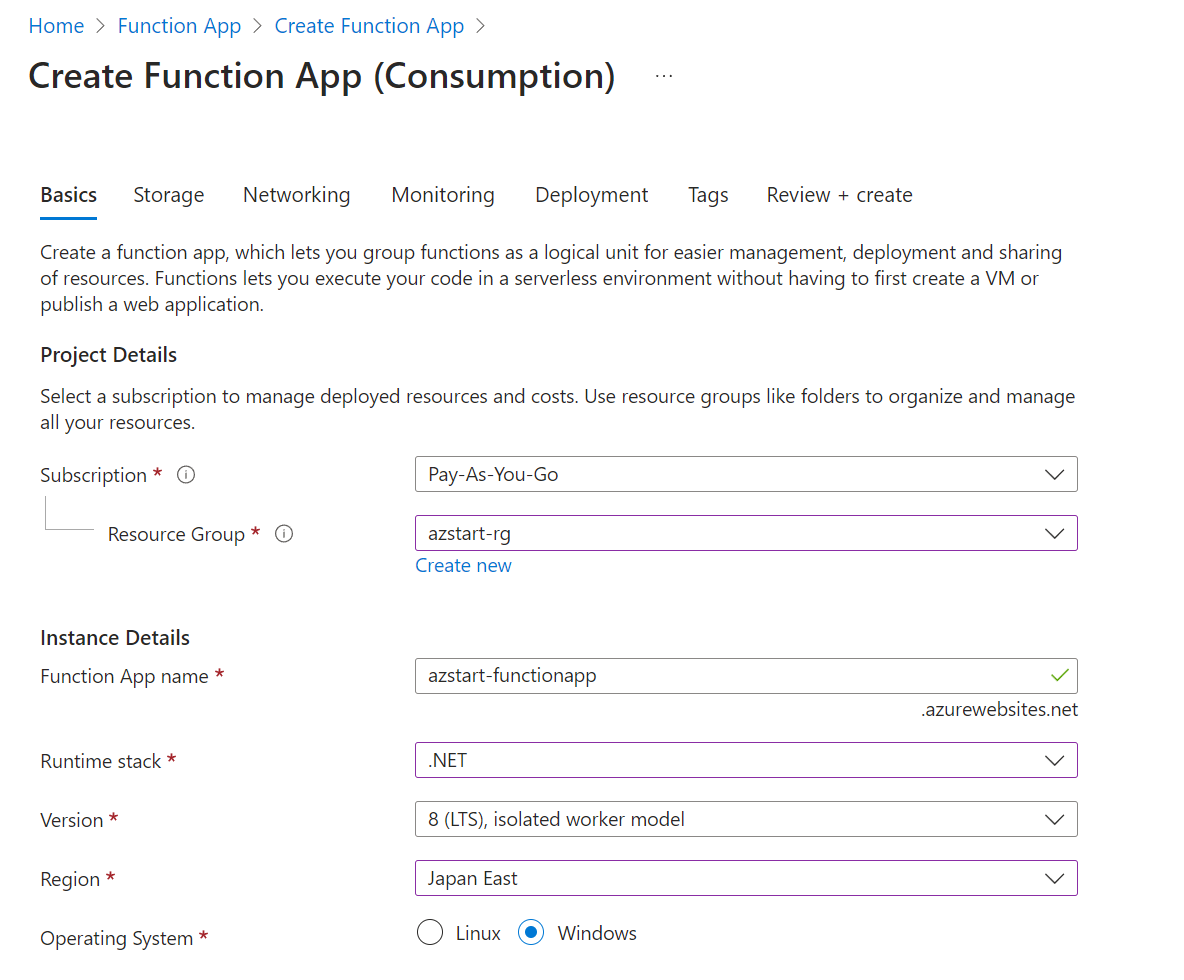
When you hear the term “serverless,” you might think there is no server at all, but in reality, it is just a more abstract form of a server that is managed by the cloud provider. Serverless means that you can leave the management of performance and functionality to the cloud provider.
Azure Container Instances (ACI)
Azure Container Instances is a service for running Docker containers on Azure and is classified as a PaaS. It is also referred to as “ACI” for short.
Provides an environment for running Docker containers on Azure.
Containers are a method of virtualization technology that allows you to run programs in isolated environments. Docker is the name of the open source (free) software for running containers, as well as the name of the company. It is known for its whale logo. *With the exception of some parts, Docker has become a paid service.
The container technology developed by Docker is widely used and has become the de facto industry standard, so at this point, it is safe to assume that when people talk about containers, they are talking about Docker.
A method of virtualization technology developed by Docker, Inc. It allows programs to run in isolated environments called containers.
It has the following characteristics compared to traditional hypervisor-type virtualization technologies such as virtual machines:
- Lightweight
- Portability
- Fast to boot
If you’ve ever installed an operating system from an ISO or VHD image, or set up a server, you know that these image files are very large.
The images that Docker handles are lightweight, depending on their content, and are excellent for portability, such as copying, uploading/downloading, etc., and they are also very fast to boot due to their structure.
The parameters in the Azure portal are similar to those for virtual machines, but you can choose from images published by Microsoft, your own images, and images managed by Docker (published on DockerHub).
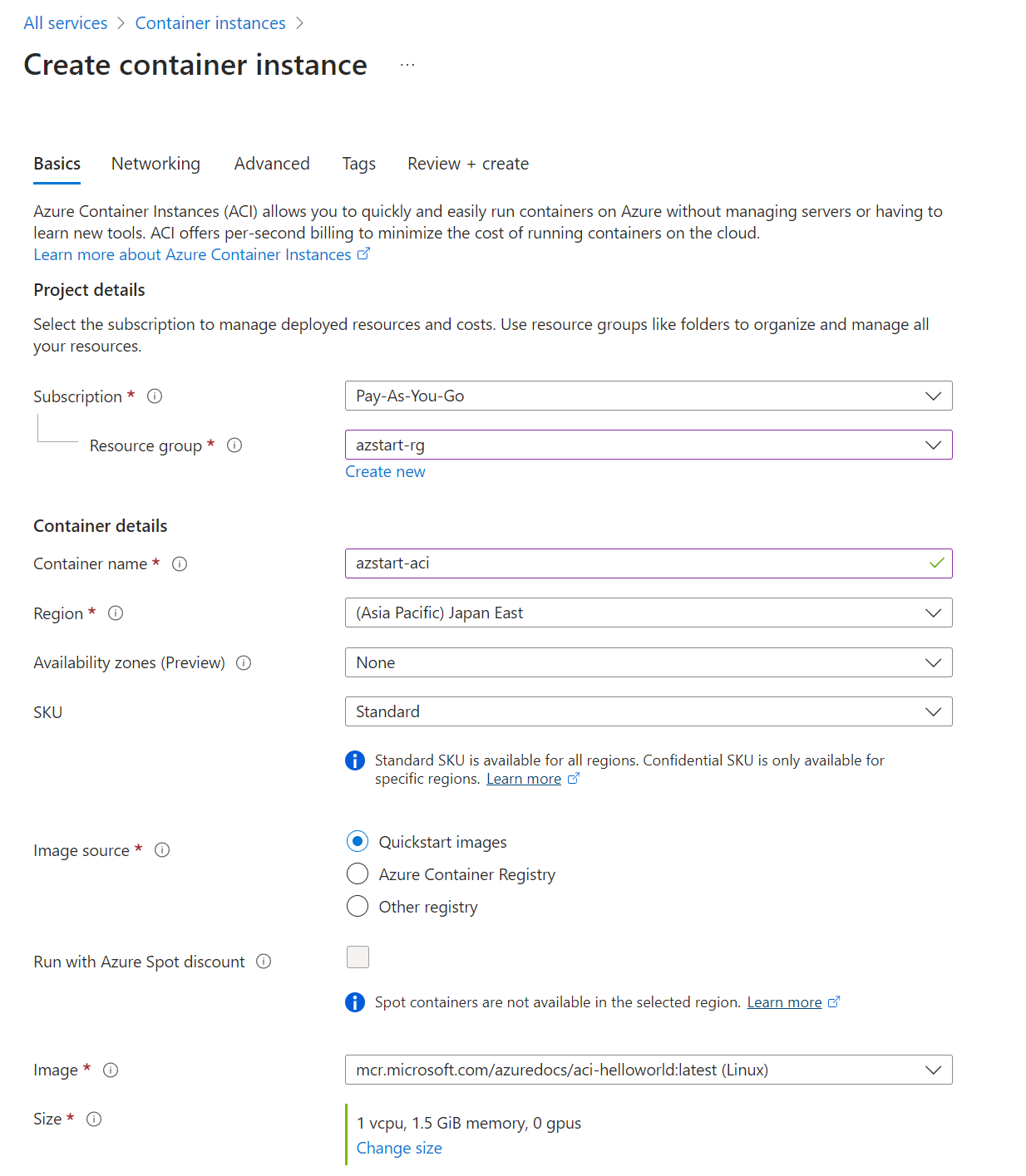
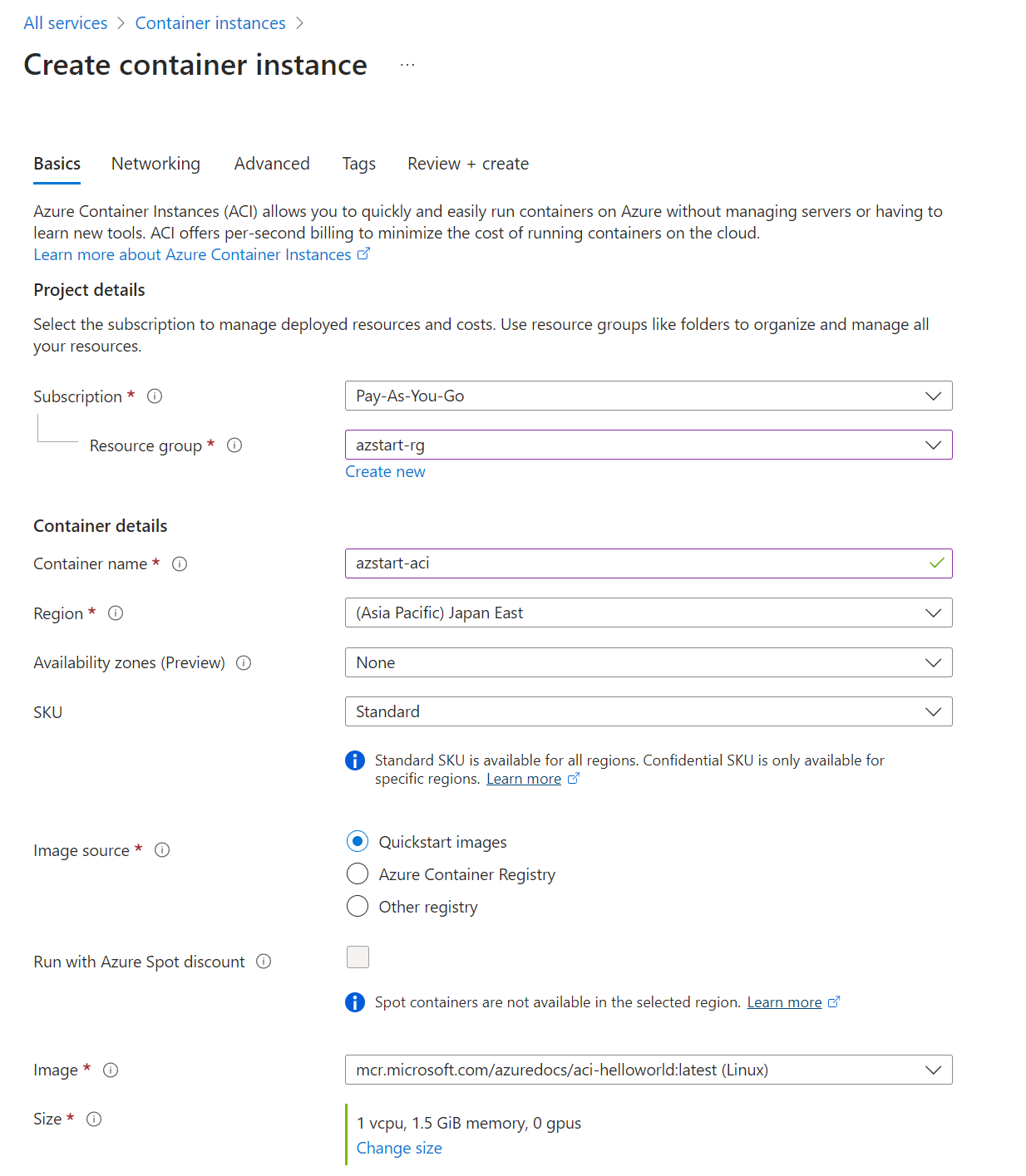
Azure Kubernetes Service (AKS)
Azure Kubernetes Service is a service for running Kubernetes on Azure. It is also referred to as “AKS” for short.
Although it is sometimes included in PaaS, it is technically classified as IaaS because some components, such as applying updates to the underlying nodes, are the responsibility of the user.
Provides an environment for running Kubernetes on Azure.
Kubernetes is an open source project developed by Google that provides a mechanism for coordinating the operation of multiple Docker containers. It is sometimes referred to by the abbreviation k8s. The first letter is k, the last letter is s, and there are eight letters in between, so it is k8s.
A mechanism for coordinating the operation of multiple Docker containers.
It’s a bit of a stretch, but the relationship between virtual machines (single) and virtual machine scale sets (multiple) is similar to the relationship between ACI and AKS. Roughly speaking, the difference is whether you have one machine or multiple machines.
Kubernetes runs on nodes called clusters, with features such as automatic scaling based on load and automatic recovery when containers go down.
A tool that can manage multiple containers in an integrated way is called “container orchestration”.
The Azure portal looks like this. This is just a small part of the screen, but there are many tabs and many settings.
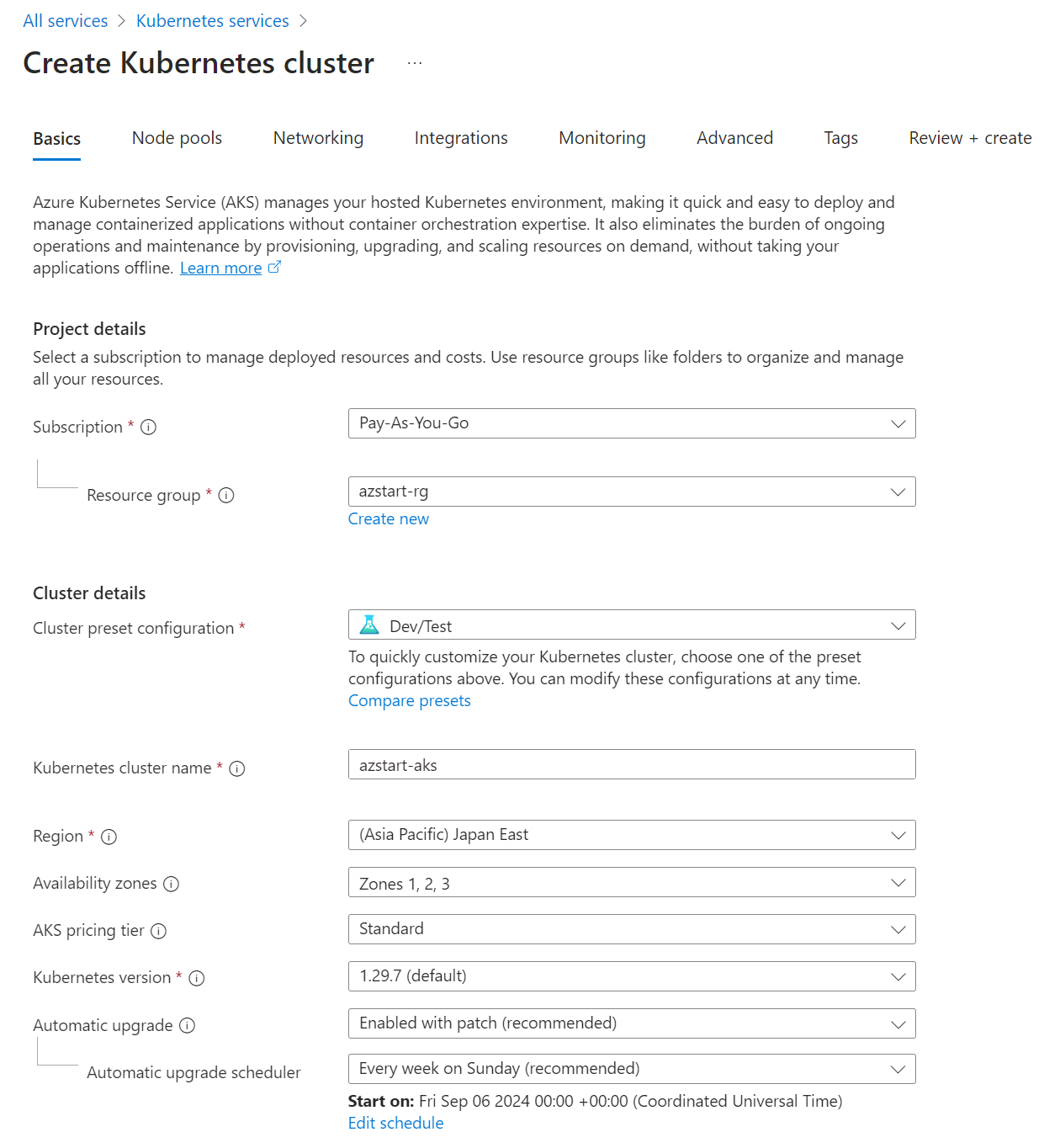
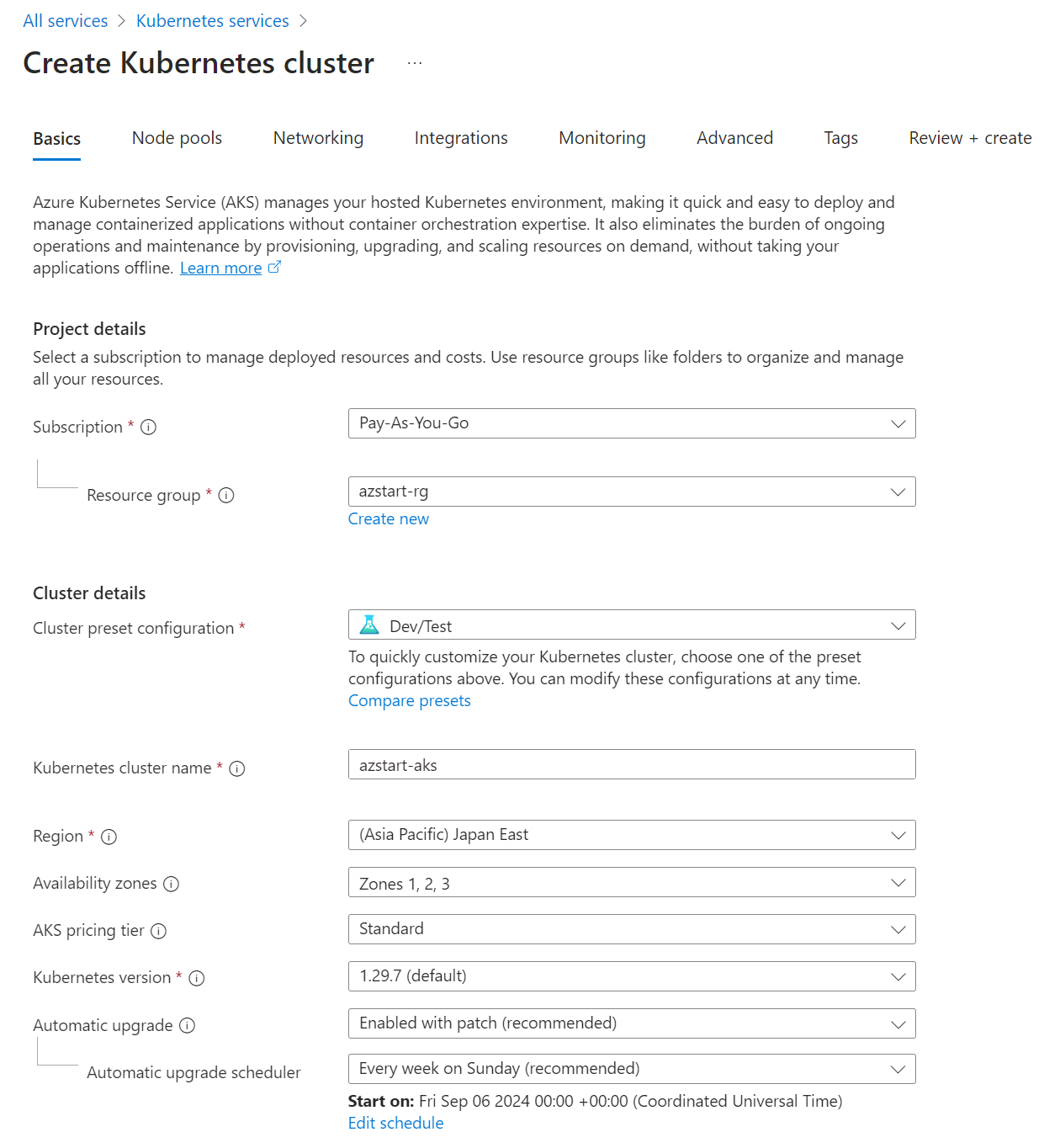
ACI and AKS are a bit more advanced because they require knowledge of containers. I think it’s unlikely that you’ll get an in-depth question on the AZ-900 exam, so let’s just memorize the keywords.
Key Points:
Azure Container Instances
Docker, lightweight, portable, application virtualization
Azure Kubernetes Service
Multiple containers, clusters, orchestration
Which service should I learn from?
The most basic computing service is virtual machines. If you want to get your hands dirty and create one yourself, we recommend that you start by learning about virtual machines.
Summary
In this article, we provided an overview of Azure’s major computing services. The following table summarizes each of these services.
| Service name | Meaning | Service model |
|---|---|---|
| Virtual Machines | Provides virtual servers that run Windows or Linux. | IaaS |
| Virtual Machine Scale Sets | A group of virtual machines that have the ability to scale (elasticity). | |
| Azure App Service | Provides a platform for running HTTP-based applications. | PaaS |
| Azure Functions | A serverless environment that executes simple functions in small units in response to triggers. | |
| Azure Container Instances | Provides an environment for running Docker containers on Azure. | |
| Azure Kubernetes Service | Provides an environment for running Kubernetes on Azure. | IaaS |
In the AZ-900 exam, there are also cases where you are asked to select a service name based on the service model (IaaS/PaaS/SaaS), so you should remember the service models as a set, along with the characteristics of each service.