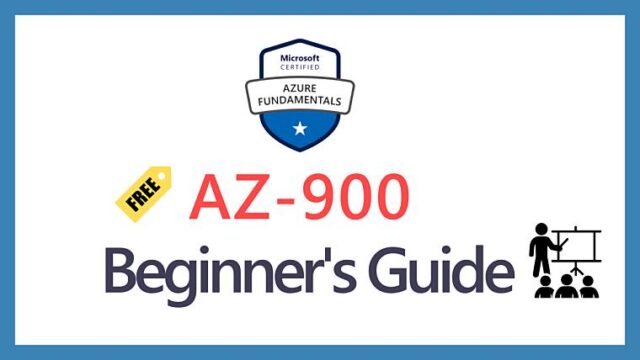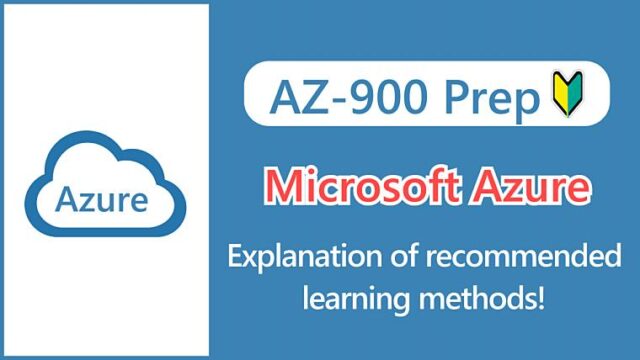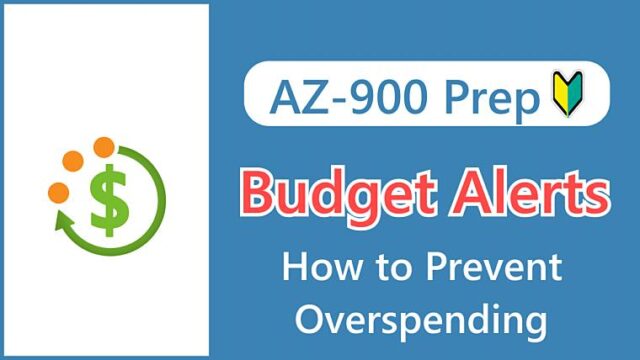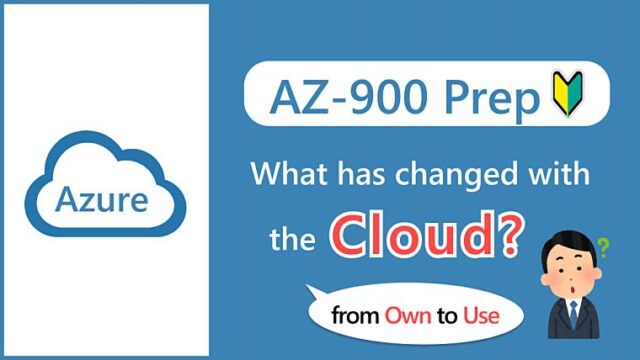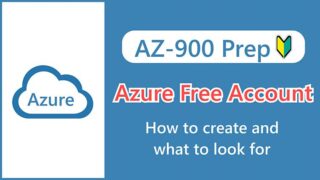【AZ-900】Definition and benefits of cloud computing (versus on-premises)
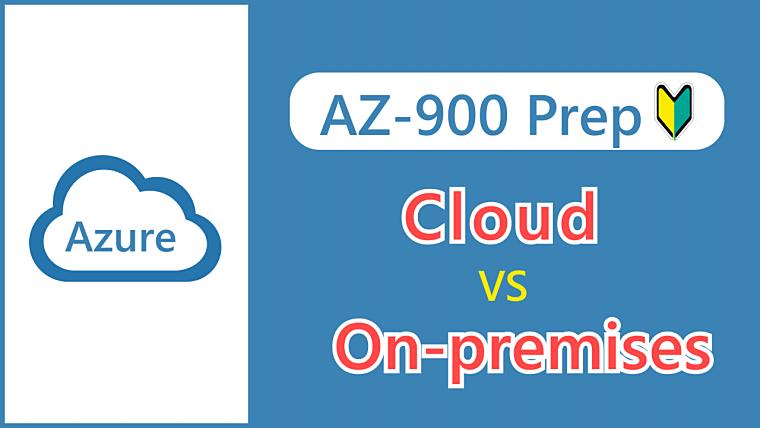
Hi, I’m freelance engineer Makoto.
In this article, I mentioned how the advent of the cloud has made it unnecessary to own a server.
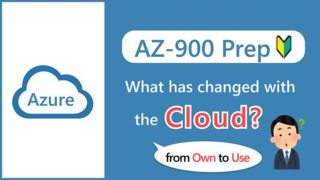
This time, I would like to take a deeper look at the meaning of the cloud and summarize the benefits of using the cloud while comparing it to on-premises.
What is the Cloud?
The word “cloud” that you hear so often is actually short for the term cloud computing.
Cloud computing refers to a way of using computing resources that are delivered as services over networks such as the Internet.
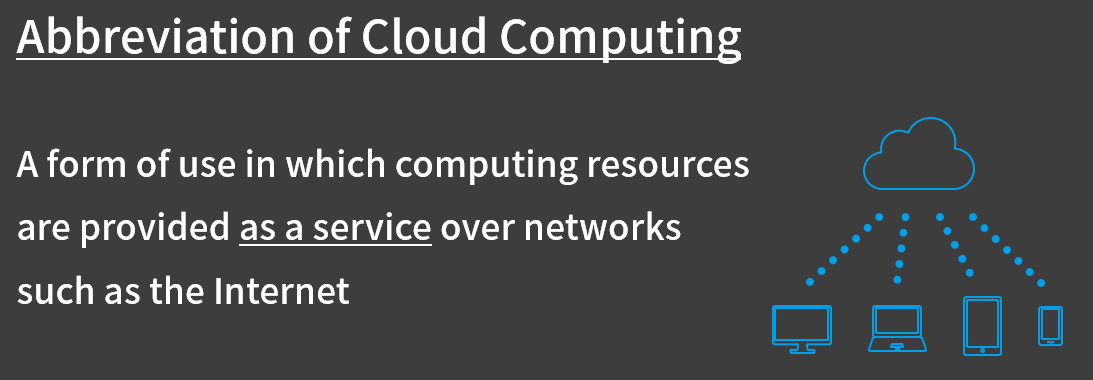
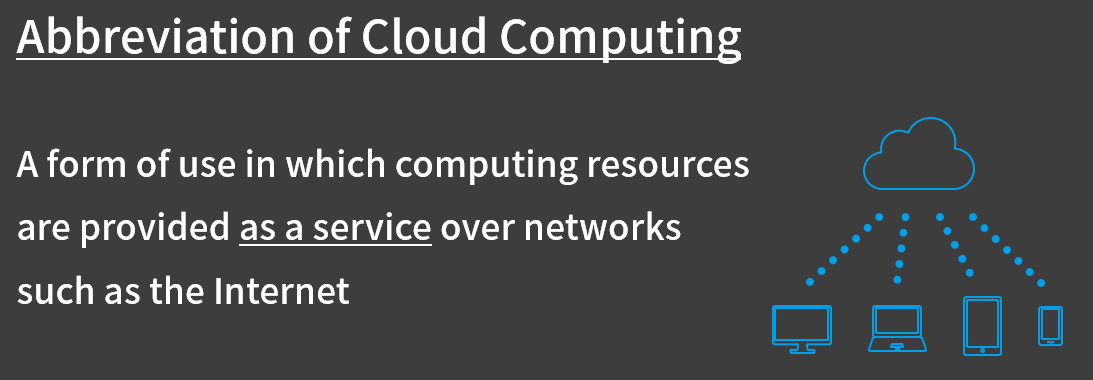
5 characteristics of the cloud
If you are using computer resources, such as servers, as a service,
you may ask.
When people first heard the word “cloud,” it seemed like anything and everything that could be used over the Internet was called a cloud.
Currently, an organization in the United States called NIST defines what characteristics a service must have to be considered cloud computing.
1. On-demand self-service
In short, it means that you can “work on your own“.
Even if you don’t communicate directly with the service provider, you can procure a server from a web screen or other interface when you need it.
In the case of Azure, the tool on the web screen is called “Azure Portal”, and you can easily and quickly start a server by clicking on the menu.
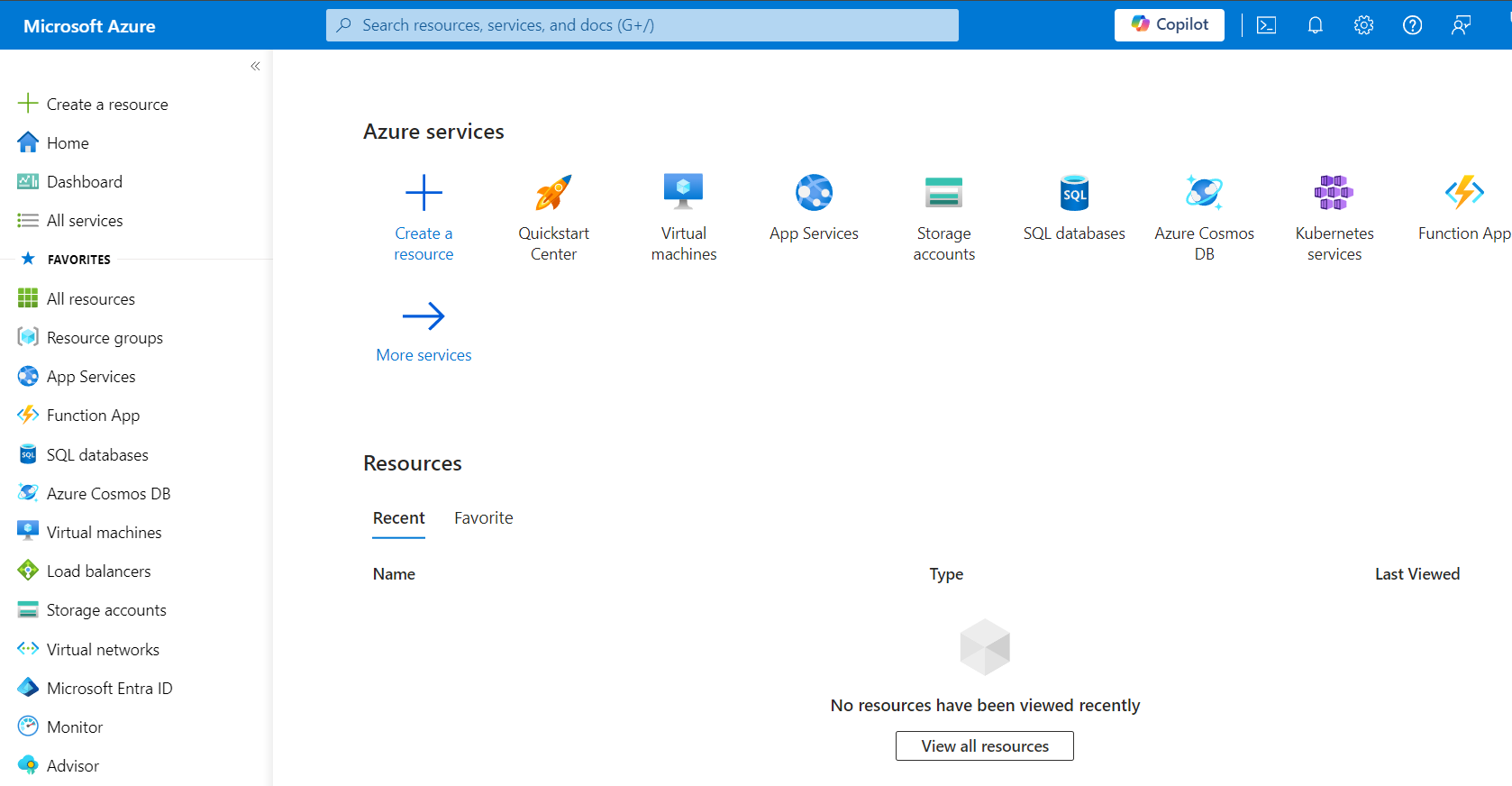
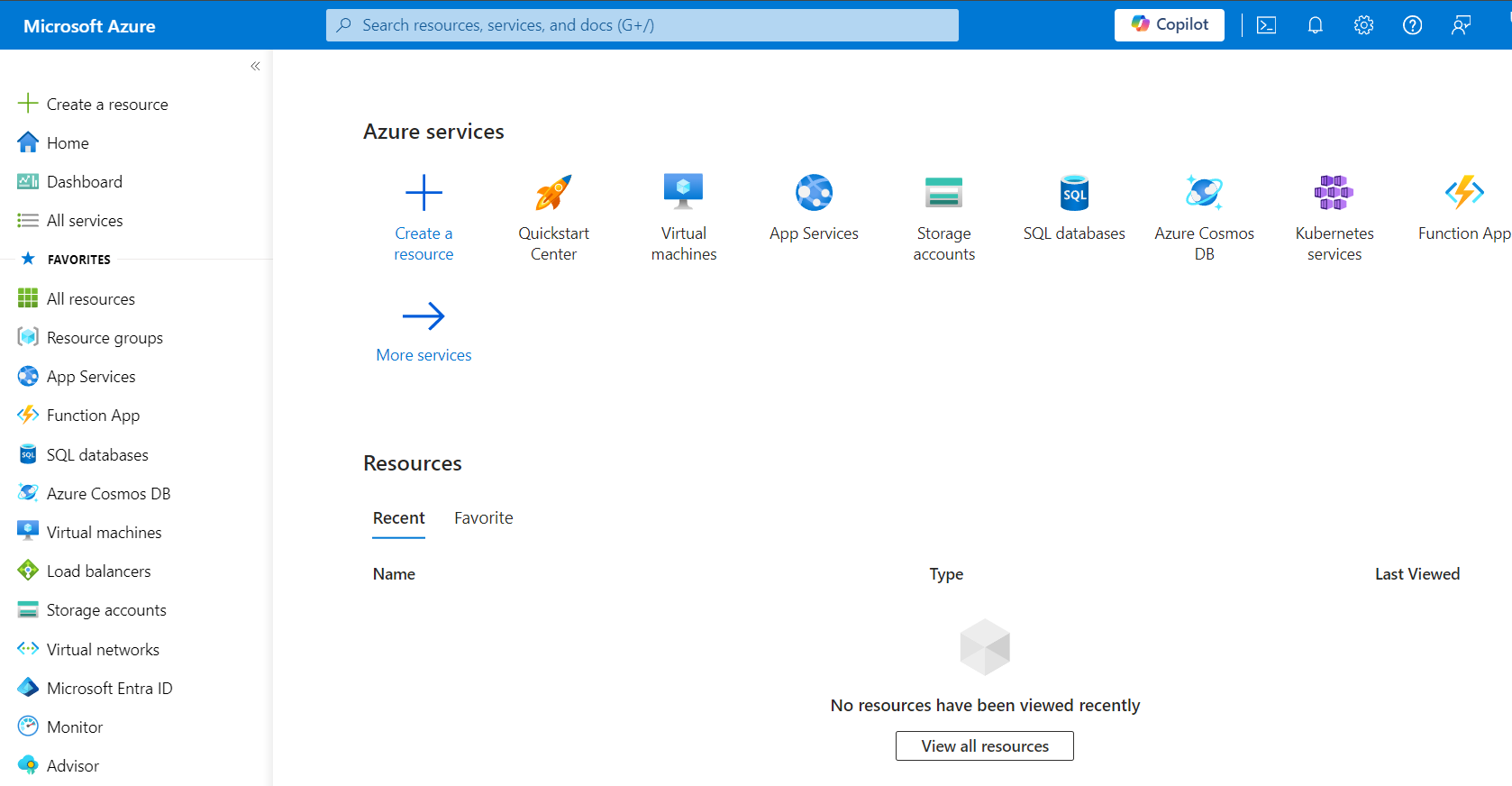
2. Broad network access
This means that computing resources can be accessed over the Internet from a variety of devices, including PCs and smartphones. Combined with on-demand self-service, users can easily leverage the cloud for everyday use over the Internet.
3. Resource pooling
Cloud service providers install large numbers of servers in their own data centers and offer these computing resources in the form of “services.
These resources, such as CPUs, memory, and disks, are pooled together and users can use some of them as needed.
4. Rapid elasticity
This means that you can scale the system up or down as needed.
Increasing or decreasing the number of units or increasing or decreasing the performance is called “scaling” and is a common topic when learning about the cloud. The ability to scale is called“scalability”.
- Scaling out: Increasing the number of servers
- Scaling in: Decreasing the number of servers
- Scaling up: Increasing the performance
- Scaling down: Decreasing the performance
- Auto-scaling: Automatically adjusting the number of servers based on the load
5. Measured Service
It has a system that can measure how much you have used, and you can only pay for what you have used. The system that charges you only for what you use is called a “consumption-based model“.
If you think of it as “pay-as-you-go” like cell phone data charges, you should be fine, but the word “measurable” here refers not only to billing but also to applications such as forecasting and limiting usage time and capacity.
- On-demand self-service
- Broad network access
- Resource pooling
- Rapid elasticity
- Measured Service
Benefits of the Cloud
What are the specific benefits of these five features? Let’s compare them to building a server on-premises. The typical benefits of on-premises are as follows. This is not an exhaustive list, but let’s compare them phase by phase.
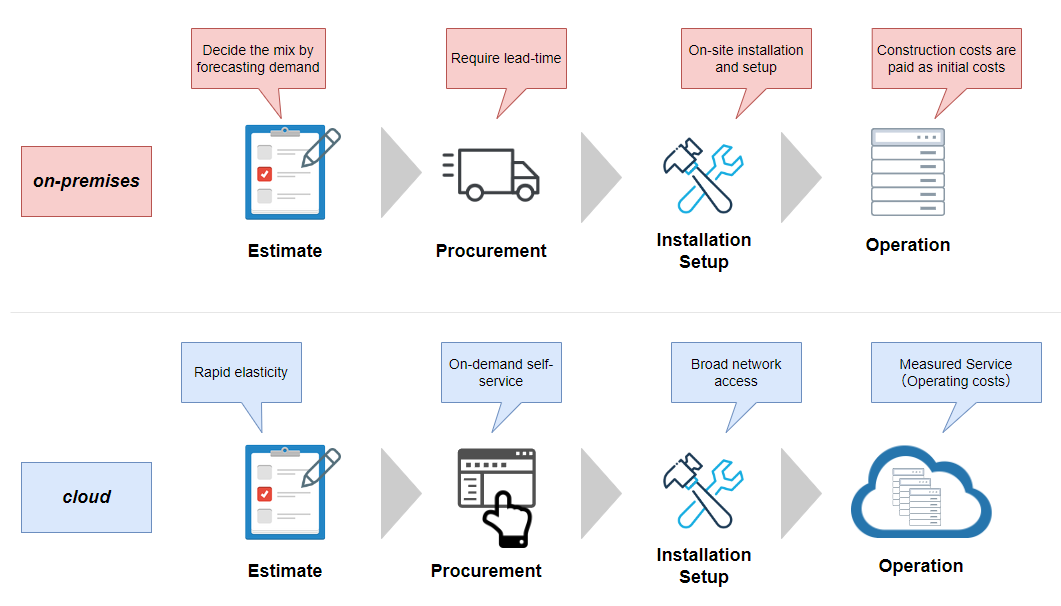
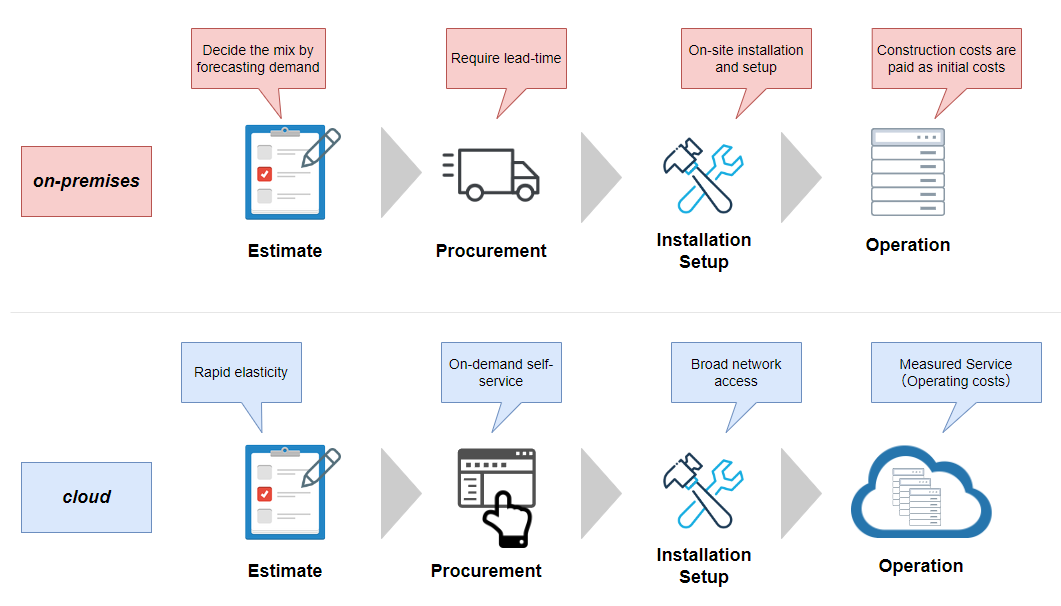
Estimate
In the case of on-premises, once the configuration is decided and the system is built, it is not easy to make subsequent changes. For example, if you want to increase CPU, memory, or disk capacity, it is not easy to do so immediately. Therefore, it was necessary to predict the demand to some extent and configure the system with a margin.
In the case of cloud computing, if performance or capacity is insufficient, it can be scaled up immediately, and in most cases, if it is over-specified, it can be scaled down easily.
Of course, there’s a certain amount of forecasting involved, but even if you make a mistake, you can recover quickly, so it’s not a big risk. Because of these features, it’s possible to estimate the minimum configuration in most cases, and it’s also suitable for “small starts” where startups and other companies start small.
When estimating costs, for on-premises systems you would ask a vendor like Dell or HP or their reseller for a quote, but for cloud systems, the unit price for each service is published, and in the case of Azure, you can also easily create a quote using the Pricing calculator.
Procurement
If you choose to deploy on-premises, you will need to spend some time acquiring hardware. You will need to allow several weeks from the time you order the server to the time it is delivered.
With cloud computing, you can get a server up and running in minutes by simply clicking through the Azure portal. The actual time it takes to get up and running depends on the service and configuration, but even if you include the time it takes to navigate the menu, I think an hour should be enough.
Installation and Setup
.
In the case of on-premises, you must go to the data center to install the server, and then install and configure the operating system. If you need to upgrade the system, such as adding more memory, you will also need to do this on-site.
In the case of the cloud, if you have an environment that can connect to the Internet, you can perform these tasks online so you can respond quickly. (Since you don’t own the server, there is no need for installation work).
Operation
Once the system is complete, the next phase is to operate the server, but in the case of on-premises systems, the server you own becomes an “asset” and the cost of building it is recorded as an initial cost and depreciated over its useful life.
For example, if the total cost is $10,000 and you depreciate it over 5 years, it will be $2,000 x 5 years, and you will depreciate $2,000 each year regardless of the company’s sales.
In the case of the cloud, you are charged only for what you use, based on a “consumption-based model,” and you pay the usage fee each time.
In the AZ-900 exam, you will be asked about the difference between the “capital expense” of on-premises and the “operating expense” of the cloud, using the following financial terms. It’s very complicated if you’re seeing it for the first time, but you should memorize the terms.
CapEx: Capital Expenditure
This refers to expenditures that result in assets, such as capital investments. They tend to be expensive.
Examples include on-premises servers and lines.
OpEx: Operational Expenditure
This refers to expenses that are necessary for organizations to run their day-to-day business.
Examples include cloud monthly fees, rent, personnel costs, utilities, and communications costs.
From an accounting perspective, CapEx is expensive and a long-term investment, so it carries risk. If the service does not grow, there is a possibility that the investment will not produce the expected return.
With OpEx, you can keep the initial investment low, and you can adjust costs as the business demands. In other words, in many cases, OpEx is more convenient for businesses than CapEx.
Summary
In this article, we discussed the definition of cloud computing and its benefits. Now that you understand the five characteristics that define cloud computing, make sure you understand the benefits it offers over on-premises solutions.
- 5 characteristics of the cloud
- On-demand self-service
- Broad network access
- Resource pooling
- Rapid elasticity
- Measured Service
- Understand the benefits of the cloud versus on-premises.
- There are two financial terms that describe the characteristics of the cloud: CapEx (Capital Expenditure) and OpEx (Operational Expenditure).